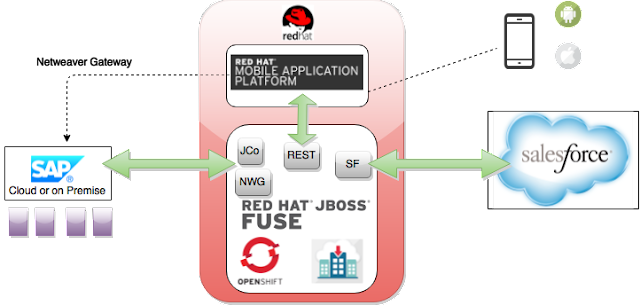We have a guest blogger this week. Luis Cortes, Principal Manager of Product Marketing at Red Hat,
We have a guest blogger this week. Luis Cortes, Principal Manager of Product Marketing at Red Hat,
A common need of JBoss Fuse enterprise customers is the creation of business solutions that integrate complex software products such as CRM or ERP systems (think SAP). To this day many of them reside on-premise in the companies’ data centers, although more and more companies are moving them to PaaS and private clouds. In addition, the ever-growing adoption of SaaS services adds new demands to integrate with 3rd party services hosted in public clouds, such as Salesforce.
But we’re not done yet. To add to the always on, ubiquitous nature of business, the enterprise is going mobile at a growing speed, and this requires real-time access from all type of devices to critical information that resides and interacts with the above mentioned solutions.
In the next four blogs of this series, Kenny Peeples will guide us on how JBoss Fuse can be a key element in easily integrating your systems regardless of whether they reside on premise or in the cloud, including mobile interaction.
For this we have decided to showcase Fuse-SAP connectivity via Fuse JCo connector and Fuse NetWeaver Gateway connector; Fuse-SalesForce connectivity via the Fuse SalesForce connector; and Fuse-mobile connectivity via FeedHenry (Red Hat mobile application platform) via its REST API.
Due to the variety of ways our customers run JBoss products, we also want to show you different scenarios, with Fuse running on premise and in the cloud. In the first series of articles Fuse will be running on premise and the rest of pieces in the cloud as services: FeedHenry in the could, SAP in the SAP Cloud, and SalesForce, well, in the SalesForce cloud :-) In addition, the last article of the series will showcase the same demo with Fuse also running in the cloud, as iPaaS in OpenShift. We’ll give you instructions to run both on premise and in the cloud.
With this, we will highlight four use cases:
1. SalesForce to SAP: The personal data in Salesforce of a customer that has confirmed a purchase will be used to create a new customer record in SAP.
2. Mobile to SalesForce to SAP: Using a smartphone, a sales person closes a sales opportunity, the associated opportunity in SalesForce is updated accordingly and the personal data of the customer is used to create a new customer record in SAP.
3. SAP to SalersForce: A customer is late on payments and gets flagged in SAP, and the Salesforce record is accordingly updated to alert the sales team of a potential sales risk.
4. SAP to Mobile to SalesForce: A customer is late on payments and gets flagged in SAP, an alert appears on the smartphone of its manager, which puts the customer “on hold”, and the Salesforce record is accordingly updated to alert the sales team of a potential sales risk.
As you go through them, think of all the possibilities this opens to integrate these or additional systems using Camel routes and the more of 150 connectors offered by Fuse, and how to use this on your next projects to integrate systems in disparate environments.
Presentation:
But we’re not done yet. To add to the always on, ubiquitous nature of business, the enterprise is going mobile at a growing speed, and this requires real-time access from all type of devices to critical information that resides and interacts with the above mentioned solutions.
In the next four blogs of this series, Kenny Peeples will guide us on how JBoss Fuse can be a key element in easily integrating your systems regardless of whether they reside on premise or in the cloud, including mobile interaction.
For this we have decided to showcase Fuse-SAP connectivity via Fuse JCo connector and Fuse NetWeaver Gateway connector; Fuse-SalesForce connectivity via the Fuse SalesForce connector; and Fuse-mobile connectivity via FeedHenry (Red Hat mobile application platform) via its REST API.
Due to the variety of ways our customers run JBoss products, we also want to show you different scenarios, with Fuse running on premise and in the cloud. In the first series of articles Fuse will be running on premise and the rest of pieces in the cloud as services: FeedHenry in the could, SAP in the SAP Cloud, and SalesForce, well, in the SalesForce cloud :-) In addition, the last article of the series will showcase the same demo with Fuse also running in the cloud, as iPaaS in OpenShift. We’ll give you instructions to run both on premise and in the cloud.
With this, we will highlight four use cases:
1. SalesForce to SAP: The personal data in Salesforce of a customer that has confirmed a purchase will be used to create a new customer record in SAP.
2. Mobile to SalesForce to SAP: Using a smartphone, a sales person closes a sales opportunity, the associated opportunity in SalesForce is updated accordingly and the personal data of the customer is used to create a new customer record in SAP.
3. SAP to SalersForce: A customer is late on payments and gets flagged in SAP, and the Salesforce record is accordingly updated to alert the sales team of a potential sales risk.
4. SAP to Mobile to SalesForce: A customer is late on payments and gets flagged in SAP, an alert appears on the smartphone of its manager, which puts the customer “on hold”, and the Salesforce record is accordingly updated to alert the sales team of a potential sales risk.
As you go through them, think of all the possibilities this opens to integrate these or additional systems using Camel routes and the more of 150 connectors offered by Fuse, and how to use this on your next projects to integrate systems in disparate environments.
Presentation:
Video:
References:
Integration Series 1 (This article) - Overview from Luis Cortes
Integration Series 1 Use Case 1 - SalesForce to SAP
Integration Series 1 Use Case 2 - Mobile to SalesForce to SAP
Integration Series 1 Use Case 3 - SAP to SalersForce
Integration Series 1 Use Case 4 - SAP to Mobile to SalesForce