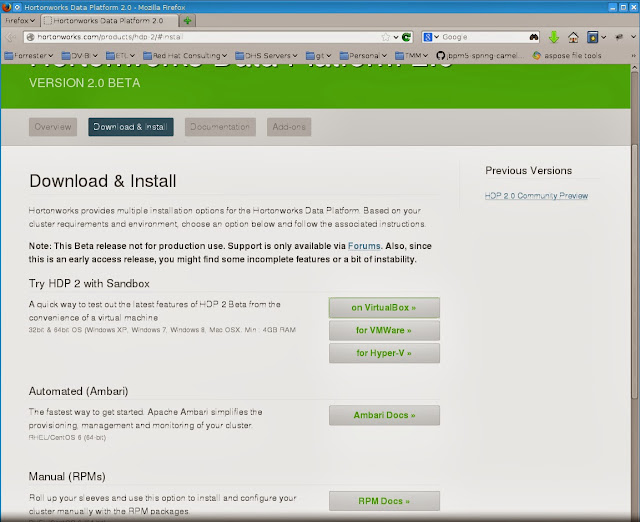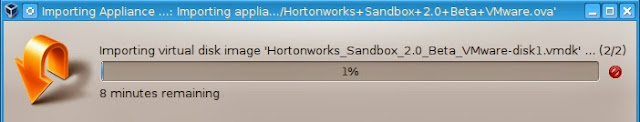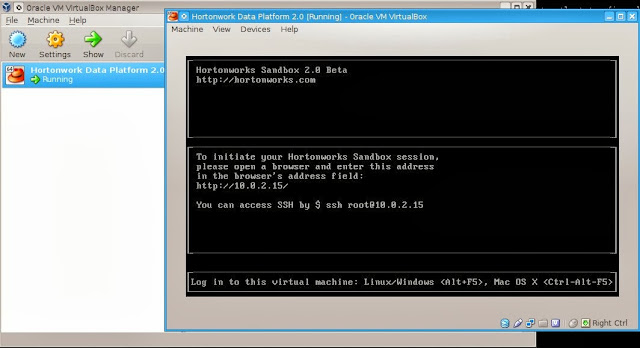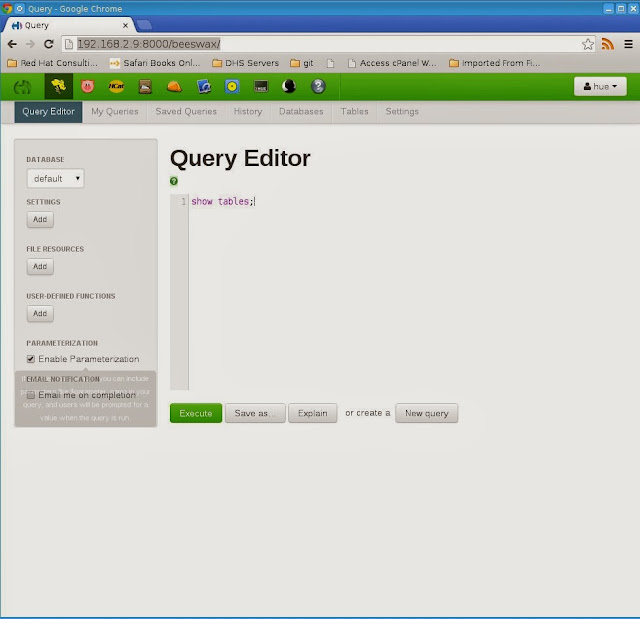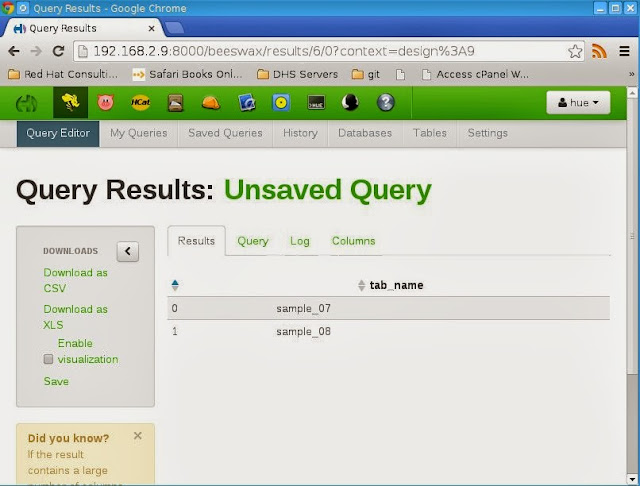Part 1: Data Virtualization with Hortonworks Data Platform 2.0 Beta
In this blog we will cover how to setup the HDP Sandbox. Part 2 will cover how to connect with Data Virtualization.1. Download the Hortonworks Data Platform 2.0 with Sandbox (BETA)
http://hortonworks.com/products/hdp-2/#install
2. Import the Appliance into VMWare, VirtualBox or Hyper-V. We are using Virtual Box.
The import should take several minutes
3. Start the Virtual Machine
NOTE: I set the network to a Bridged Network. The IP assigned was 192.168.2.9.
4. With the browser use the beeswax UI to browse the data from Hive http://192.168.2.9:8000/beeswax/ In the query editor run 'show tables;'
Result: